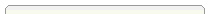 |
|
Help Topics
Live Assistance
|
|
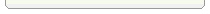 |
|
 |
 |
Where are my grades?
Question: Where are my grades located?
Answer: After the grades have been submitted, you can view the scores on your Faulkner Media Account.
Further Explanation:
-
Exercises/ Exams/ Tests
- Login to your Faulkner Media Account
- Click on "Exercises" on the left in the red box.
- This
will display the scores for Online Exams that have been submitted. The
grades you see on your account are the grades your professor have.
-
Practice/ Practice Work/ Practice Choice Questions
- Login to your Faulkner Media Account
- Click on "Practice" on the left in the red box.
- This will display the Practice Work that has been submitted to the server. These are also the grades your professor receives.
Note: Practice Work is submitted manually. Submit "Work Statistics" when using the resubmit steps.
Resubmitting Grades
If the grades are not on your account resubmit them. Resubmit Scores Help Article: http://www.faulknermedia.com/help/Article.jsp?ID=38
Grades not on account/ Missing Grades after Resubmitting
- If you have a problem with grades not appearing on your account after you have resubmitted them, please send us an email to questions@faulknermedia.com
Still need help? Please send us an email.
|