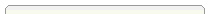 |
|
Help Topics
Live Assistance
|
|
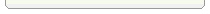 |
|
 |
 |
Deferment Demo
About Deferment Demo
In Deferment Demo mode you have access to the first 3 readings, presentations, and practice questions of the course. You will not have access to (grade) online exams. Also while in Deferment Demo mode, the work you do is not saved.
In Deferment Demo mode the courseware is installed only for one use. This means if you want to use the courseware again, you will need to install the Deferment Demo again.
How to access the Deferment Demo
The Steps:- Go to the Faulkner Media Download Page
- Select the Course or Product.
- Download and Save the courseware file.
- Open the file after the download has finished.
- Click on the Deferment Demo
Repeat Steps 4 & 5 to access the Deferment Demo after closing.
Still need help? Please send us an email.
|